What Are Managed IT Services?
When it comes to defining managed IT services, the definition is relatively simple—it’s when you outsource your IT department for another company to manage. But here at Amaxx, our Managed IT Services are a little bit more than that.
For us, our Managed IT Services are about more than just providing you with high-quality service. They’re about offering your company the support it needs. We’ll skip the “geek speak” and answer your questions simply, without leaving you feeling confused. It’s time to put thoughts of your IT troubles behind you and focus on what actually matters—your business.
Why Use Managed IT Services?
- Managed IT services can help you better defend against cyberattacks
- Gain knowledge and access to specialized technologies without adding operational expenses
- Get the right IT support staff to complement your IT team without the overhead
- Get more proactive maintenance and support
- 75% of SMBs occasionally outsource IT services to an MSP
- 39% of SMBS use managed IT services in some capacity
- 44% of SMBs estimate an hour of downtime will cost $10,000 or more
The Benefits of Using Managed IT Services
When you work with our IT company, we'll give you the peace of mind that you and your small business deserves. Our Managed IT Services near you in Columbus, OH, and surrounding areas will maintain the IT network of your small business without nickel-and-diming you. Instead, we'll handle all of your IT support for a flat-rate fee. So if your network goes down or your server fails (any time or day of the week), you don't have to worry about the cost—it's already covered. Instead, you can focus your efforts on spurring the growth and revenue of your business.
We also understand that every businesses' needs are entirely different from the next. That's why we customize our IT support packages to meet your specific IT requirements and budget. Amaxx will work with you every step of the way to help improve your business. Here are just a few examples of the benefits of managed IT services from our IT company:


Minimize Employee Downtime
No business owner enjoys when their computer network goes down, primarily if your business relies on it to function. A downed network can mean you're merely paying employees to sit there. When you have a Managed IT Service provider like Amaxx behind the scenes, we'll reduce your downtime and get you back up and running in no time.
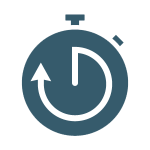
Get IT Solutions Fast
When you have an in-house IT department, you're at the mercy of employees that could be out sick, on vacation, or out for the holidays. Using managed IT services means you'll have access to services 24 hours a day, 7 days a week, 365 days a year. All it takes is a quick phone call or email for us to remote into your network and resolve the issues.

Reduce IT Support Costs
Your IT department could consist anywhere from 1 to 10+ employees. That means you're paying multiple salaries for one service that may not even be available at all hours of the day. With our Managed IT services, you'll pay only one fee for continuous service, any time you need it.

Keep Your Business Secure
Technology changes every day, which means your IT network always needs to be on top of the latest and greatest software and tools. If not, you could be at a much higher risk of having your network security breached and losing money. As a managed service provider, our IT company is always up to date on technology to keep your business secure.
Selecting a Managed IT Services Provider
Make sure you take the time to hire the right managed IT services provider. Here are five questions you should ask them.
1. What Kind of IT Support Do They Offer?
Start by creating a list of IT services you absolutely need. Compare that list to a few managed IT service providers to make sure they can meet those needs. Every MSP has a different set of services they cover, and some may even focus on specific aspects of managed IT services. You always want to make sure you know what IT services they do and don’t cover.
2. Can You Live with Their Response Time?
Response time is essential. A good MSP should be able to provide their average response time as soon as you ask them. Also, don't forget to ask about their service after hours. Do they provide 24/7 support? Do they offer remote IT support services to mitigate IT issues quickly?
3. What Happens If Your Network Goes Down?
Make sure your managed IT service provider can provide you with a plan of attack in the event of hardware failure, cyberattack, ransomware, or simple user error. What is their plan for data backup and security?
4. How Proactive Will They Be?
Proactive planning will keep your IT operation running smoothly and consistently. The last thing you want is an IT company that only shows up when you have a fire. Make sure your managed IT services offer includes round-the-clock monitoring and ways to optimize your IT environment to avoid issues. What can they put in place to help remove the threat of cyberattacks?
5. What Specialized IT Services Can They Offer?
Technology evolves. Make sure your MSP can help you evolve by providing scalable and cutting-edge IT solutions. Are they aware of the latest software offerings? Can they help you automate processes to streamline tasks? Do they have specialized knowledge about your industry?
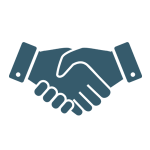
Get the Best IT Solutions for Your Business
“As a small, growing business we rely heavily on Amaxx to keep our systems running optimally and also rely on them to keep in step with our growth needs. Their solutions are effective, practical and scalable. They allow us to focus on our core business and at a moment's notice Amaxx facilitates any need we have regardless of our users technical abilities. Amaxx is a part of the ‘value add’ solutions we offer to our clients every day.”
Doug Byorth, President
Focus Logistics Solutions
